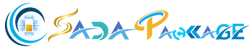Most people have more than 1 SIM on their CNIC and they use at least 2 SIMs active on their cell phone. Sometimes they need to activate and install their old offline SIM again. At the time when they need to recharge the balance on their SIM, they encounter the issue of having forgotten their old SIM number. Also, they want to know what their SIM number was so they can start using the service. If you are one of them? then you need not worry because there is a special Zong number check code that you can dial and check your number for free. Although, we will provide you with all the methods, and available working codes, and guide you for your convenience.
Reasons Why You Need To Know Your Zong SIM Number
Why is it important to know your phone number? Well, it’s really useful in many situations. For example, if you haven’t used your Ufone SIM for a while and suddenly want to use it again for calls or the internet, it’s handy to know your number. Sometimes, telecom companies like Zong offer great deals (like Zong sim lagao offer) to customers who haven’t used their SIM cards for a long time, giving them free internet, calls, and messages. Another reason to know your number is if you’re unhappy with the service of your current telecom company and want to switch back to Ufone. But sometimes, you might forget your number and not have enough credit to check it. Don’t worry, though, we’re here to help you find out your number!
How You Can Check Your Zong Sim Number? Zong Number Check Code & Alternative Methods
There are several methods and codes to check your own SIM number. But here in this post will tell you the working and active codes and methods that you can apply and know your SIM number.
1 – By USSD Code
This number check code is totally free of cost and will not charge you any amount further. Just follow the steps with the code given below to know your own SIM number.
- First, insert your own SIM card Into your cell phone and turn on your phone.
- Dial *8# from your cell phone’s dialer pad.
- Now the pop-up will appear having your own number so you can see your number in this popup display.
- copy the code or write it down to save it for the future.

2 – By Zong USSD Check Code – Another Key
- Open the dialer pad by tapping on the dial phone button from your cell phone.
- dial *100# and select your Zong SIM and press the dial button.
- A screen display will appear on your phone with your SIM number.
- This number check code is totally free of cost and will not charge any amount further.
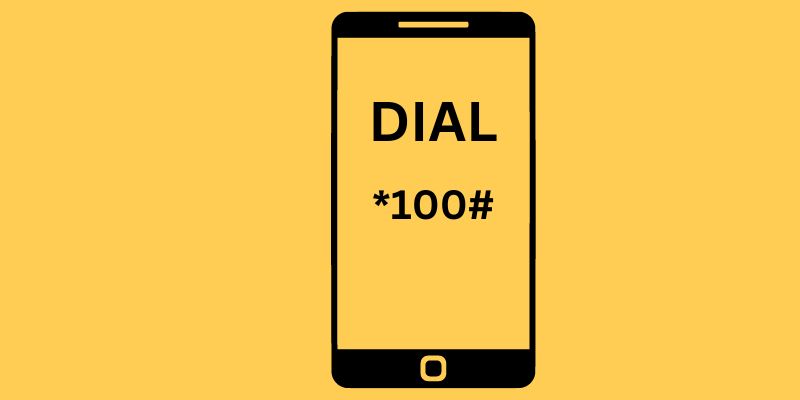
3 – By Alternate Free Check Code
If you want to find out your Zong phone number without any cost, you can use a special code *310*9*2*4#. This code is designed specifically for Zong users and allows them to check their phone numbers without spending any money. However, it’s important to note that this code will only work if you have a Zong prepaid SIM card. So, if you’re using a Zong prepaid SIM, you can simply dial *310*9*2*4# to check your Zong number at no cost.

4- By Zong IVR Helpline Method
- This is an IVR call method to know your number. Please note that this method is not free it will cost you some balance to connect to the helpline.
- Make sure you have at least Rs. 5 In your wallet before making this call.
- Dial 310 (zong helpline) and select your Zong SIM and tap to make the call.
- Listen to the computer’s voice instructions and proceed.
- Select the number for which you can talk to the helpline representative.
- You may need to wait for a moment to connect with a customer care representative.
- Ask him/her for your phone number, he/she may ask to confirm your identity. So make sure you have all the details available for confirmation like your CNIC number, your real name, and your maiden mother’s name.
- After confirming your identity, a customer care representative will tell you your own Zong SIM number.

5 – Through Zong MNP Code
In this method, you will need some balance in your wallet to make send a few text messages to the MNP service.
- Open a new text message by tapping on the new compose or message button.
- Now type “MNP” in capital words and send this message to 667.
- A text reply will appear on your SIM with all the details like your number, your name, activation date, CNIC details, and some other details too.

Overview Of All Methods For Your Convenience
| Method | Code | Charges |
|---|---|---|
| USSD Code | *8# | Free |
| Zong USSD Check Code | *100# | Free |
| Alternate Free Check Code | *310924# | Free |
| Zong IVR Helpline Method | Dial 310 | Charges apply |
| Zong MNP Code | Send an SMS to 667 | Charges apply |
Final Words
Remembering multiple SIM numbers can be a challenge, but with Zong’s helpful codes and methods, you can easily retrieve your Zong SIM number whenever needed. Whether it’s the simple dialing of *8#, using the dialer pad, contacting the IVR helpline 310, or utilizing the MNP code 667, Zong ensures that the process is convenient and cost-effective for its users. Say goodbye to the frustration of forgetting your SIM number and enjoy uninterrupted service with Zong.