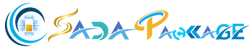Zong Data Share 3G/4G Package (10GB) is a unique data-sharing service offered by Zong, a leading mobile network provider in Pakistan. The service allows customers to share their data plans with their family and friends, making it easier for them to stay connected.
Features Of Zong Data Share Package
With this package, users get 10GB of data for sharing with up to five other people. It is an affordable and convenient way to keep everyone in your group connected. With this package, you can easily allocate and manage data usage among your family and friends, enabling them to enjoy uninterrupted access to the internet. It also ensures that everyone in the group has access to the same amount of data while avoiding any overage charges. The package is quite easy to set up and use. All you need to do is log into your Zong account and select the Data Share 3G/4G Package (10GB).
You can then add up to five people to the plan, setting their data allocations. Once the plan is activated, each person will be able to access the data from their device. The data-sharing service also offers great value for money. The package costs just Rs. 900 for a month, making it an economical choice for families and groups of friends.
Zong Data Share Code & Details

| Description | Details |
|---|---|
| Package Name | Data Share Package |
| Validity | 30 Days |
| Price | Rs. 900 (Including Taxes) |
| Balance Required | RS. 900 Load |
| On-Net Minutes | 0 |
| Off-Net Minutes | 0 |
| SMS | 0 |
| Internet Data | 10GB Internet |
| Subscribe Code | *6464*5# |
| Check Status Remaining MBs, Mins & SMS | *102# |
| Unsub Code | Send unsub to 6464 |
| Info Code | n/a |

How To Subscribe Zong Data Share 10 GB Offer?
Data share facility is an amazing technique that can be subscribed through various methods. Here you will know some of the ways to activate this data-sharing offer.
USSD Code
- Open your phone and tap on the dial pad icon to start the activation process.
- You just need to dial *6464*5# and select the Zong SIM and send it.
- A congratulatory message (SMS) will arrive in a few seconds on your phone.
- Now you are subscribed to the Zong sharing bundle and start using this package and share your data in your circle.
MyZong App
The data share package can be subscribed to through the MyZong app. Just follow the simple steps to activate this super offer introduced by Zong.
- Open the MyZong App installed on your cell phone, if not! Then download and install it on your phone.
- You will see the bundle icon at the bottom of the app’s first page.
- Tap on the bundle icon to see the all packages offered by Zong.
- Scroll down to see your desired one or you can tap on the search icon and type your package name ( in this case type” Zong Data Share Bundle“.
- Now press the Subscribe button to finalize your activation.
- You will receive a confirmation message that appears on the app. Now you are done with the activation and start enjoying the 10GB internet and also sharing with your loved one.
Terms & Conditions
- An Advance Income Tax (AIT) rate of 15% applies to every recharge.
- FED of 19.5% applies on usage ( where it’s applicable).
- A sales tax (GST) of 19.5% applies on usage (if it is applicable).
- Data share Taxes are applicable for each data share.
- A limit of Data sharing is applicable, Only 5 numbers will get shared.
- Out of the time internet usage described in the bundle, You will be charged a normal usage rate of Rs. 4/MB
- Exceeding the limit of the Package user will be charged Rs.1/MB rate.
- All Zong prepaid packages are subject to availability in your area.
- All charges for Zong prepaid packages are inclusive of taxes.
- All Zong prepaid packages are subject to the Fair Usage Policy (FUP), which may restrict certain features or usage beyond a certain limit.
FAQS
How Many Group Members Can We Include in Data Share Bundle?
Only 5 members in the group are allowed.
Can The Group Owner Check The Data Usage?
Yes, of course, the group admin can also check the data usage.
What Is The Limit of the Data Share Offer?
The limit of this offer is 10GB with the validity of one month (30 days).
How to share Zong data through code?
From your phone’s dial pad, type *6464*5#. Soon, you will be informed about further details.