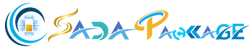With remote work becoming the new norm for many organizations, teams need the right tools to stay productive, communicate effectively, and manage tasks from different locations. Productivity software for remote teams helps streamline workflows, enhance collaboration, and ensure that projects are delivered on time, regardless of where team members are located. In this article, we will explore the top productivity software solutions designed to boost the efficiency of remote teams.

1. Trello
Trello is a visual project management tool that uses boards, lists, and cards to help teams organize tasks, track progress, and collaborate in real time. Its simple, drag-and-drop interface makes it easy for teams to manage projects, assign tasks, and set deadlines, keeping everyone aligned on project goals.
Key Features:
- Visual boards and customizable workflows
- Task assignment, due dates, and checklists
- Integration with popular tools like Slack, Google Drive, and Dropbox
- Collaboration features like comments and file sharing
- Templates for project planning and management
Best For: Teams looking for a simple and visually intuitive tool to manage tasks and projects collaboratively.
2. Asana
Asana is a comprehensive project management platform designed to help teams plan, track, and manage their work. With features like task assignments, timelines, and project tracking, Asana ensures that remote teams stay organized and on top of deadlines. Its reporting and analytics features give managers insights into team performance and project progress.
Key Features:
- Task and project management with customizable workflows
- Timeline view for project planning
- Automated reminders and task assignments
- Reporting tools to track progress and productivity
- Integration with tools like Slack, Zoom, and Google Workspace
Best For: Teams that need a robust project management platform with detailed reporting and tracking capabilities.
3. Slack
Slack is a popular communication tool for remote teams that combines instant messaging, file sharing, and app integrations in one platform. Slack allows teams to create dedicated channels for different projects, teams, or topics, ensuring that communication is organized and easy to access. Its real-time messaging and video call features keep team members connected no matter where they are.
Key Features:
- Instant messaging with dedicated channels and direct messages
- Voice and video call capabilities
- File sharing and collaboration within channels
- Integration with hundreds of apps, including Google Drive, Zoom, and Asana
- Searchable archives for retrieving past conversations and files
Best For: Teams looking for a powerful communication tool to enhance collaboration and stay connected in real time.
4. Zoom
Zoom has become one of the go-to platforms for virtual meetings and video conferencing. With features like screen sharing, recording, and breakout rooms, Zoom is ideal for remote teams that need to hold regular meetings, host webinars, or collaborate through video calls. Its high-quality video and audio ensure that communication is seamless, no matter the team size.
Key Features:
- HD video and audio for virtual meetings
- Screen sharing and co-annotation for collaboration
- Breakout rooms for smaller group discussions
- Webinar hosting for large audiences
- Meeting recordings and transcripts
Best For: Remote teams that need a reliable video conferencing tool for meetings, presentations, and collaboration.
5. Microsoft Teams
Microsoft Teams is a collaboration tool that integrates with Microsoft 365, making it an excellent choice for teams already using Microsoft’s productivity suite. Teams offers real-time messaging, file sharing, and video conferencing, all within a secure environment. It also includes powerful integration with Microsoft Word, Excel, and other Office apps, ensuring seamless collaboration on documents.
Key Features:
- Instant messaging, video calls, and file sharing
- Integration with Microsoft 365 apps for document collaboration
- Customizable channels for team communication
- Task and project management features
- Security and compliance tools for enterprise-level protection
Best For: Teams using Microsoft 365 looking for an integrated solution for communication and collaboration.
6. Google Workspace (formerly G Suite)
Google Workspace is a suite of productivity tools that includes Gmail, Google Drive, Google Docs, Sheets, and Google Meet. It enables remote teams to collaborate in real time on documents, spreadsheets, and presentations while storing files in the cloud. Google Meet provides video conferencing capabilities, making it easy for teams to stay connected.
Key Features:
- Real-time collaboration on documents, spreadsheets, and presentations
- Cloud storage with Google Drive
- Gmail integration for email communication
- Google Meet for video conferencing and meetings
- Secure file sharing and access control
Best For: Teams looking for an all-in-one suite of productivity tools for document collaboration and communication.
7. Monday.com
Monday.com is a flexible work management platform that helps remote teams plan, track, and execute projects. Its visual interface allows teams to customize workflows, assign tasks, set deadlines, and monitor project progress in real time. Monday.com also integrates with a variety of other tools, making it a powerful hub for managing remote work.
Key Features:
- Customizable workflows and task tracking
- Visual project boards with timelines and progress tracking
- Task automation for recurring activities
- Integration with tools like Slack, Zoom, and Google Workspace
- Real-time collaboration and updates
Best For: Remote teams that need a customizable and flexible platform for managing multiple projects and tasks.
8. ClickUp
ClickUp is an all-in-one productivity tool that offers task management, document collaboration, time tracking, and communication features. It allows teams to manage tasks through lists, boards, and timelines, while also providing tools for creating docs, managing goals, and tracking time. ClickUp’s versatility makes it suitable for teams of all sizes.
Key Features:
- Multiple views (list, board, calendar) for managing tasks
- Time tracking and goal-setting features
- Document creation and collaboration tools
- Automation for repetitive tasks
- Integration with apps like Slack, Google Drive, and Zoom
Best For: Teams that want an all-in-one solution for task management, time tracking, and collaboration.
9. Notion
Notion is a versatile productivity tool that combines note-taking, project management, and collaboration in one platform. It allows teams to create wikis, manage tasks, and collaborate on documents in a single workspace. Notion’s flexible interface allows users to create databases, checklists, and templates, making it highly customizable for different team needs.
Key Features:
- Note-taking and document collaboration
- Task management with kanban boards and calendars
- Customizable templates for project management
- Shared team workspaces for collaboration
- Integration with tools like Slack, Google Drive, and Trello
Best For: Remote teams that need a highly flexible and customizable tool for managing documents and tasks.
10. Basecamp
Basecamp is a project management and team collaboration tool that focuses on simplicity and ease of use. It provides features for task management, file sharing, and communication, all in one platform. Basecamp’s “message boards” and “campfires” allow teams to communicate and share updates without getting overwhelmed by complex features.
Key Features:
- To-do lists, task assignments, and deadlines
- Message boards and real-time group chat (Campfire)
- Document and file sharing
- Automated check-ins for status updates
- Integration with popular tools like Slack and Google Drive
Best For: Teams looking for a simple, straightforward tool to manage projects and communicate effectively.
Conclusion: Boosting Productivity for Remote Teams
Productivity software is essential for remote teams to stay organized, collaborate effectively, and maintain efficiency. Whether your team needs a project management tool like Trello or Asana, a communication platform like Slack, or a comprehensive suite like Google Workspace or Microsoft Teams, the right tool can make a significant difference in how well your team performs.
When choosing productivity software, consider your team’s specific needs, the complexity of your projects, and how well the tool integrates with your existing workflow. With the right software in place, your remote team can work cohesively, stay productive, and achieve success from anywhere in the world.