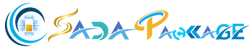WhatsApp is a popular messaging and calling app all around the world. It lets you chat with your friends and family, and also send pictures, and videos. Moreover, it is used to make voice and video calls. It’s like having a virtual connection with all your loved ones right on your phone! Now, Telenor Pakistan has a special plan “Telenor Monthly WhatsApp Packages” for users who love to be connected to WhatsApp (Meta). So, you can enjoy chatting on WhatsApp and making calls anywhere.
What Are Telenor Monthly WhatsApp Packages?
These packages give you an awesome amount of Intenent Data for using WhatsApp and other services like calls, texts, and internet data. There are 3 offers that cover internet data for WhatsApp and other social apps. These Telenor bundles make it even more fun and affordable to use WhatsApp and other services on your phone. Now we will tell you all three WhatsApp bundle details including their name, price plan, required balance, data quota, and subscription codes.
Telenor Monthly 2.5 GB WhatsApp Package Code & Details
Get 2.5GB (2500 MB) of Internet data for WhatsApp and Facebook only at Rs. 60.

| Description | Details |
|---|---|
| Package Name | Social Pack |
| Validity | One month (30 Days) |
| Price | Rs. 60 Including taxes |
| Balance Required | Rs. 73 PKR |
| Internet Data | 2500 MB (2.5GB) |
| Subscribe Code | *911# |
| Check Status code | *999# |
| Unsub Code | Automatically unsubscribed after
30 Days. |
| Info Code | *123# |

Monthly 4GB WhatsApp Package Code & Details
This package gives you 4000MB (4GB) of internet data for WhatsApp and Facebook as long as for one month.
| Description | Details |
|---|---|
| Package Name | Social Pack Plus |
| Validity | One month (30 Days) |
| Price | Rs. 85 Including taxes |
| Balance Required | Rs. 110 PKR |
| Internet Data | 4000 MB (4GB) |
| Subscribe Code | *660# |
| Check Status code | *999# |
| Unsub Code | Automatically unsubscribed after
30 Days. |
| Info Code | *123# |
Monthly Free WhatsApp Offer Code & Details
Get Free 2000 MB of Internet Data for WhatsApp use only by subscribing to this monthly social offer.
| Description | Details |
|---|---|
| Package Name | Free Whatsapp Offer |
| Validity | One month (30 Days) |
| Price | Rs. 0.2 Including taxes |
| Balance Required | Rs. 0.2 PKR |
| Internet Data | 2000 MB (2GB) |
| Subscribe Code | *247# |
| Check Status code | *999# |
| Unsub Code | Automatically unsubscribed after 30 Days. |
| Info Code | *123# |
How To Subscribe To Telenor Monthly WhatsApp Offers?
You can easily activate any Telornor monthly WhatsApp and social bundle by following these steps.
- First of all, choose the package which suits your need and your budget capacity.
- secondly, pick up the code of your desired bundle( codes are given in the tables above).
- Now, Open your cell phone’s dial pad.
- Type the code (example: *247#) and press the sim dial button to proceed.
Wait for the confirmation message (SMS) from Telenor. Once you receive a confirmation SMS, You are ready to use the amazing internet offer for WhatsApp.
Terms & conditions
- These WhatsApp Data packages are available for customers in areas with 2G/3G/4G network coverage.
- The data speed experienced by customers may vary due to various factors, including the type of phone used, the URLs accessed, network congestion during peak hours, the service provider, and the customer’s location.
- If your data resources are consumed before the package expires, you will be charged Rs 1/MB (including tax) until the package expires.
- These offers are open to all Telenor GSM Prepaid customers.
- These packages will not be automatically renewed once it reaches their expiration date.
- No call setup charges are applicable for these monthly packages.
- The price and resources provided may vary based on the customer’s geographic location.
Final Words
The Sada Package team has collected and verified the information regarding the Telenor Monthly WhatsApp Packages and presented it to our readers for their convenience. If you like to give us feedback or you need any further queries about Telenor monthly WhatsApp packages, You can contact us in the comment box below or through the email given on the Contact Us page.
Similar Packages: