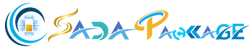Google Cloud Backup & Disaster Recovery (DR) Service Engagement Methodology
Implementing a successful Google Cloud Backup and Disaster Recovery (DR) strategy requires a structured approach to ensure data protection, seamless recovery, and business continuity. Below is an engagement methodology that outlines the key phases and best practices for deploying Google Cloud Backup and DR services.
1. Assessment and Planning
The first phase in the engagement methodology focuses on understanding the business requirements, evaluating current infrastructure, and determining the appropriate backup and DR solutions.
Key Steps:
- Business Impact Analysis (BIA): Assess critical business processes, identify data that needs protection, and define the Recovery Point Objectives (RPOs) and Recovery Time Objectives (RTOs).
- Infrastructure Assessment: Evaluate the current on-premise or hybrid IT infrastructure to understand the workloads, applications, and databases that need to be backed up or included in the DR plan.
- Cost-Benefit Analysis: Analyze the costs associated with different storage classes (Standard, Nearline, Coldline) in Google Cloud to optimize storage and backup expenses.
- DR Strategy Definition: Based on business needs and risk tolerance, define the overall DR strategy (hot standby, warm standby, or cold backup) that meets your organization’s requirements.
2. Solution Design
Once the assessment is completed, the solution design phase involves selecting the right Google Cloud Backup and DR services that align with the identified requirements.
Key Steps:
- Select Storage Class: Based on the data access frequency and retention needs, choose from Google Cloud Storage options such as Standard, Nearline, Coldline, or Archive Storage.
- Design Backup Workflow: Develop a backup schedule to automate data backups, ensuring regular intervals to meet RPOs. Leverage Google Cloud tools like Cloud Storage, Persistent Disks, and Google Cloud Backup and Sync.
- Design DR Architecture: Build the DR architecture using services like Google Cloud Compute Engine for virtual machine (VM) backups, BigQuery for large data analytics backup, and Google Kubernetes Engine (GKE) for containerized application recovery.
- Security Design: Implement encryption mechanisms (at rest and in transit) and access controls using Google Identity and Access Management (IAM) to secure backup data and restrict access to authorized personnel.
3. Implementation and Configuration
In this phase, the Google Cloud Backup and DR solution is implemented, configured, and tested in alignment with the designed architecture.
Key Steps:
- Deploy Backup Services: Set up Google Cloud Storage buckets for data backups and configure scheduled automated backups through Google’s tools like Cloud Scheduler or third-party integration platforms.
- Integrate DR Services: Implement Google Cloud Compute Engine and Cloud Functions for real-time data replication and automated failover systems for critical applications and workloads.
- Network Configuration: Set up network infrastructure using Google Cloud Virtual Private Cloud (VPC) to ensure secure and efficient data transfer between on-premise systems and the cloud.
- Monitoring and Alerts: Configure monitoring tools such as Google Cloud Operations (formerly Stackdriver) to keep track of backup processes, storage utilization, and DR readiness. Set up alerts for backup failures or potential data integrity issues.
4. Testing and Validation
Testing is crucial to ensure that the backup and DR solution functions as intended and meets business requirements. This phase includes regular testing of both backup processes and disaster recovery readiness.
Key Steps:
- Backup Validation: Conduct periodic tests to validate the integrity of backups. Perform test restores of individual files, databases, or entire virtual machines to ensure data is recoverable.
- Disaster Recovery Drills: Perform DR drills to simulate real disaster scenarios. Test the recovery of key systems and applications within the RTO and RPO defined during the planning phase.
- Failover Testing: Test the automated failover process to the DR site (Google Cloud) to confirm that critical applications and workloads can be restored quickly in the event of a disaster.
- Performance Evaluation: Assess the speed and performance of data recovery processes and compare them against pre-defined performance benchmarks.
5. Optimization and Continuous Improvement
After successful implementation and testing, the optimization phase ensures that the backup and DR solution evolves with changing business needs and technological advancements.
Key Steps:
- Optimize Storage and Costs: Continuously monitor storage usage and consider optimizing storage tiers to reduce costs. Use Google’s Data Lifecycle Management policies to automate data movement between storage classes based on access frequency.
- Review DR Strategy: Periodically revisit and update the disaster recovery plan to accommodate any changes in business processes, new applications, or infrastructure updates.
- Backup Retention Policies: Ensure that data retention policies are aligned with regulatory requirements (e.g., GDPR, HIPAA) and internal compliance policies.
- Monitor Performance: Regularly monitor backup and DR performance through dashboards in Google Cloud Console. Adjust resources to ensure performance standards are maintained without incurring unnecessary costs.
6. Documentation and Training
Proper documentation and training are vital for ensuring that your IT team and stakeholders understand how to manage and operate the Google Cloud Backup and DR solutions effectively.
Key Steps:
- Document Backup Policies: Create comprehensive documentation of the backup schedule, storage policies, and disaster recovery processes.
- Team Training: Train internal IT teams on how to manage and restore backups, execute DR processes, and troubleshoot common issues within Google Cloud.
- End-User Training: Provide training to non-technical users or business leaders who may need to understand the backup or recovery process, especially in terms of data recovery post-disaster.
7. Ongoing Support and Maintenance
Once the Google Cloud Backup and DR solution is operational, ongoing support and maintenance are critical to ensure long-term success and reliability.
Key Steps:
- 24/7 Monitoring: Set up 24/7 monitoring for backup performance and potential security issues. Use Google Cloud Operations Suite for continuous performance monitoring.
- Scheduled Backups Maintenance: Regularly review backup configurations to ensure no critical systems or data have been overlooked.
- Service-Level Agreements (SLAs): Maintain SLAs with internal teams or external vendors to ensure backups and DR are executed within agreed-upon timelines and standards.
Conclusion
By following this structured engagement methodology, businesses can leverage Google Cloud Backup and Disaster Recovery services to create a robust, scalable, and secure data protection solution. Ensuring proper assessment, design, implementation, and ongoing optimization helps maintain data integrity and business continuity, even in the face of unexpected disasters.