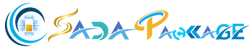In today’s increasingly remote and hybrid work environment, cloud-based collaboration software has become essential for teams to stay connected, productive, and aligned. These tools allow businesses to collaborate in real-time, share files, manage projects, and communicate efficiently, no matter where team members are located. From file sharing and task management to video conferencing and document editing, cloud-based collaboration tools offer the flexibility and scalability that modern businesses need. In this article, we’ll explore some of the top cloud-based collaboration software tools that are transforming the way teams work.

1. Slack
Slack is a popular cloud-based messaging platform designed for team communication and collaboration. It provides real-time messaging, file sharing, and integrates with a wide range of third-party apps. Slack’s channels allow teams to organize conversations by project, department, or topic, making it easy to find relevant discussions.
Key Features:
- Real-time messaging with threads to keep conversations organized
- Channels for topic or project-specific discussions
- Integration with over 2,000 third-party apps, including Google Drive, Zoom, and Asana
- File sharing and search functionality
- Video and voice calls for virtual meetings
Best For: Teams looking for a comprehensive messaging and communication platform.
2. Microsoft Teams
Microsoft Teams is a comprehensive collaboration platform that integrates chat, video conferencing, file sharing, and app integration within the Microsoft 365 ecosystem. Teams allows organizations to manage conversations, documents, and meetings in one platform, making it a powerful tool for businesses already using Microsoft products.
Key Features:
- Team chats, channels, and private messaging
- Seamless integration with Microsoft 365 apps like Word, Excel, and PowerPoint
- High-quality video conferencing and screen sharing
- Collaboration on shared documents in real-time
- Customizable workflows with third-party app integrations like Trello, GitHub, and Salesforce
Best For: Businesses already using Microsoft 365, needing a full suite of communication and productivity tools.
3. Google Workspace
Google Workspace (formerly G Suite) is a cloud-based productivity and collaboration tool that includes Gmail, Google Drive, Google Docs, Sheets, Slides, and Google Meet. It’s designed for teams that need real-time collaboration on documents, spreadsheets, and presentations, all while leveraging Google’s powerful cloud infrastructure.
Key Features:
- Real-time collaboration on documents, spreadsheets, and presentations
- Cloud-based storage with Google Drive for easy file sharing and access from anywhere
- Integration with Gmail for seamless email communication
- Google Meet for video conferencing and virtual meetings
- Mobile-friendly for working on the go
Best For: Teams looking for an integrated productivity suite with strong real-time collaboration features.
4. Asana
Asana is a cloud-based project management tool that helps teams track tasks, set deadlines, and manage workflows. It provides a visual way to plan projects, assign tasks, and monitor progress, making it ideal for teams that need to stay on top of multiple projects simultaneously.
Key Features:
- Task creation, assignment, and tracking
- Project timelines and Gantt charts for visual progress tracking
- Custom workflows to suit specific project needs
- Collaboration features like task comments, file attachments, and notifications
- Integration with tools like Slack, Google Workspace, and Microsoft Teams
Best For: Teams that need a robust tool for project management and task tracking.
5. Trello
Trello is a visual project management tool based on the Kanban methodology. It allows teams to organize tasks into boards, lists, and cards that represent stages of a project. Trello’s drag-and-drop interface makes it easy to move tasks through various stages, while adding due dates, checklists, and attachments keeps everything organized.
Key Features:
- Visual task management with boards, lists, and cards
- Customizable workflows for any type of project
- Collaboration features like file attachments, comments, and notifications
- Integration with apps like Slack, Google Drive, and Jira
- Available on both desktop and mobile devices
Best For: Teams that prefer a simple, visual project management tool.
6. Zoom
Zoom is a cloud-based video conferencing tool that has become a go-to platform for virtual meetings, webinars, and remote collaboration. It offers high-quality video and audio, screen sharing, and interactive features like breakout rooms and polls, making it perfect for team collaboration and communication.
Key Features:
- High-definition video and audio conferencing
- Screen sharing and collaboration tools
- Breakout rooms for smaller group discussions during meetings
- Webinar hosting with audience interaction features
- Integration with calendar tools like Google Calendar and Microsoft Outlook
Best For: Teams needing reliable video conferencing and virtual collaboration solutions.
7. Dropbox Business
Dropbox Business is a cloud-based file storage and collaboration tool designed for teams that need to store, share, and collaborate on documents securely. It provides easy file access and sharing, along with advanced security features like data encryption and user access controls.
Key Features:
- Cloud storage with automatic file synchronization across devices
- Real-time collaboration on documents with Dropbox Paper
- File versioning and recovery for added security
- Integration with third-party apps like Slack, Microsoft Teams, and Adobe
- Advanced security features, including encryption and two-factor authentication
Best For: Teams that need secure file sharing and storage with collaboration features.
8. Miro
Miro is an online collaborative whiteboard platform designed for brainstorming, planning, and ideation. It allows teams to work together visually, whether they’re brainstorming ideas, mapping out processes, or planning projects. Miro is especially useful for remote teams looking to replicate the experience of a physical whiteboard.
Key Features:
- Collaborative whiteboard with real-time editing
- Pre-built templates for brainstorming, agile workflows, and strategy mapping
- Integration with popular tools like Slack, Google Workspace, and Microsoft Teams
- Sticky notes, drawing tools, and mind maps for visual collaboration
- Available on desktop and mobile for remote work
Best For: Teams that prioritize visual collaboration and brainstorming.
9. Basecamp
Basecamp is an all-in-one project management and collaboration tool designed for small and medium-sized teams. It combines task management, file sharing, messaging, and document collaboration into one platform, making it easy to keep projects on track and team members aligned.
Key Features:
- Task lists, schedules, and to-do assignments
- Group messaging for team communication
- File storage and document collaboration
- Automatic check-ins to track project progress
- Integration with time-tracking tools and third-party apps
Best For: Teams looking for a simple, all-in-one project management and communication tool.
10. Airtable
Airtable is a cloud-based collaboration platform that combines the functionality of spreadsheets and databases. It’s highly customizable, allowing teams to create workflows that fit their unique processes. Airtable is used for everything from project management and content planning to CRM and inventory management.
Key Features:
- Customizable workflows with grid, calendar, and Kanban views
- Collaboration features like real-time editing, file attachments, and comments
- Pre-built templates for project management, event planning, and more
- Integration with third-party apps like Slack, Google Drive, and Zapier
- Available on desktop and mobile for remote teams
Best For: Teams that need customizable, database-driven collaboration solutions.
Conclusion: The Power of Cloud-Based Collaboration
Cloud-based collaboration tools have revolutionized the way teams work, enabling them to stay connected, productive, and agile no matter where they are. Whether it’s messaging, video conferencing, file sharing, or project management, these tools help streamline workflows and foster collaboration. From Slack’s real-time communication to Asana’s project management features and Google Workspace’s seamless document collaboration, the right cloud-based collaboration tool can enhance your team’s efficiency and success.
By leveraging the right combination of cloud-based tools, businesses can ensure that teams are aligned, projects stay on track, and communication flows smoothly across all levels.