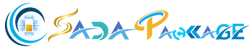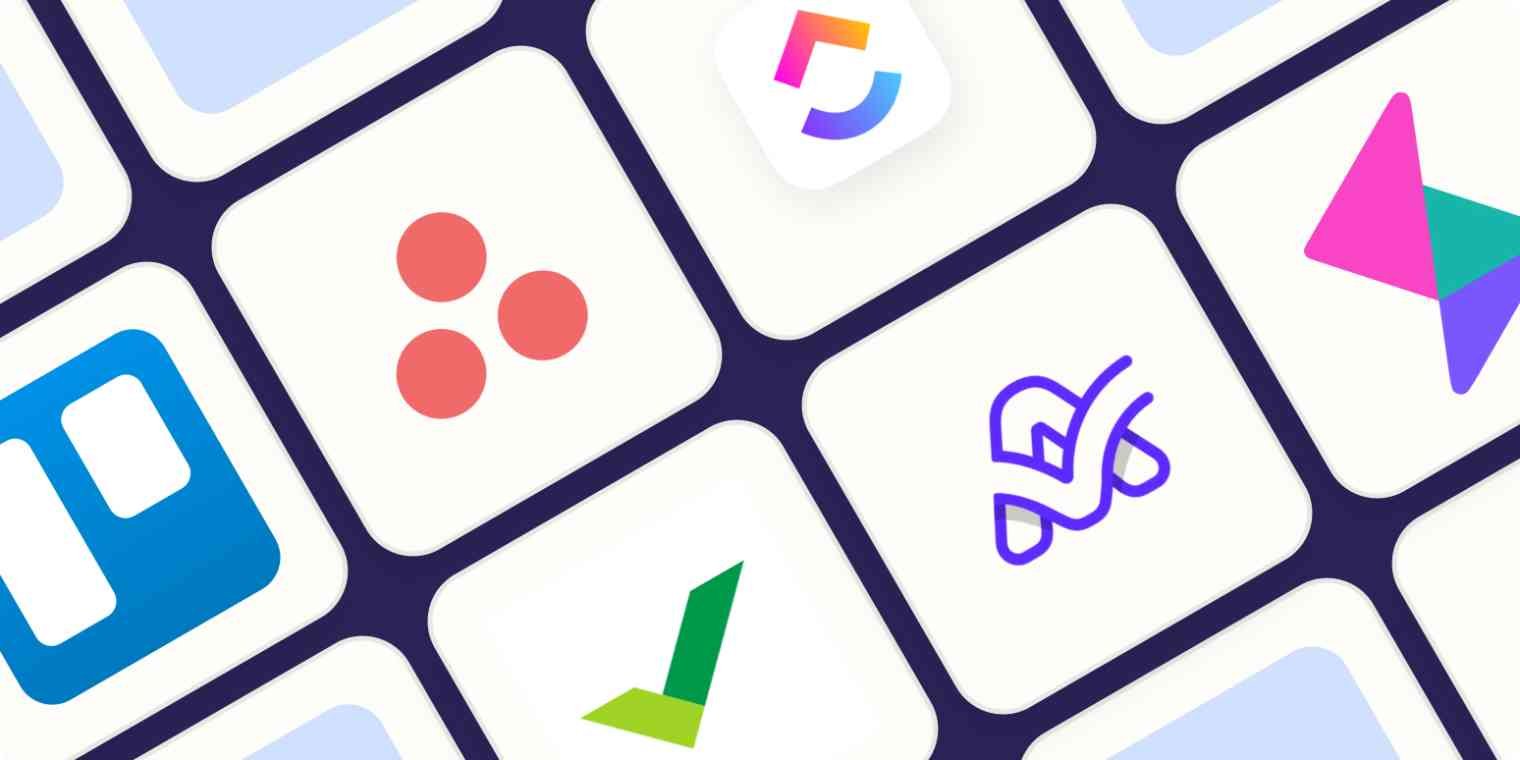In today’s fast-paced business world, effective project management is essential for delivering successful outcomes. Whether you’re overseeing a small team or managing large-scale operations, choosing the right project management software can make all the difference. These tools help you plan, track, collaborate, and execute projects efficiently. Let’s explore some of the best project management software currently available, breaking down their features and what makes them stand out.
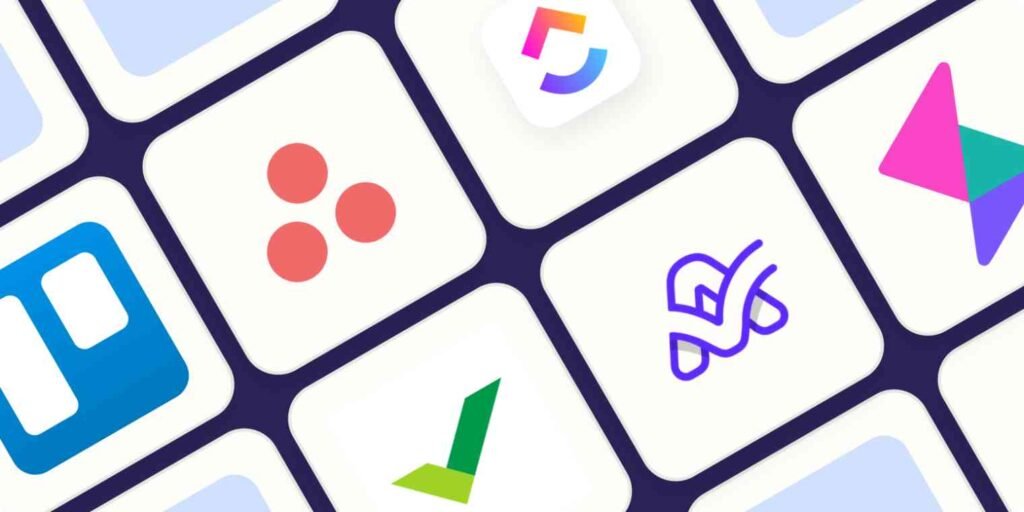
1. Trello
Trello is a popular and user-friendly project management tool known for its simplicity. It’s based on the Kanban board system, allowing you to organize tasks and projects visually. Each task is represented as a card, which can be moved across different stages of the project.
Key Features:
- Drag-and-drop interface for easy task management
- Customizable boards and lists
- Collaboration features like file sharing, comments, and task assignments
- Integrates with popular apps like Slack, Google Drive, and Dropbox
Best For: Small teams and simple projects
2. Asana
Asana is a versatile tool with a range of features that cater to teams of all sizes. It enables you to create tasks, assign them to team members, set deadlines, and track progress in various ways, including lists, calendars, and Gantt charts.
Key Features:
- Task assignments with due dates and priorities
- Project timelines and Gantt charts for visual progress tracking
- Subtasks and task dependencies to streamline complex projects
- Extensive third-party integrations like Zoom, Microsoft Teams, and Adobe Creative Cloud
Best For: Teams that need a balance of simplicity and advanced features
3. Monday.com
Monday.com is a highly customizable project management tool that can be tailored to fit various workflows. It provides a broad view of ongoing projects through color-coded boards, task progress tracking, and automation features.
Key Features:
- Customizable workflows that suit a variety of industries
- Automation of repetitive tasks to save time
- Visual dashboards for quick project overviews
- Integration with over 40 apps like Slack, Zoom, and Excel
Best For: Teams looking for flexibility and automation in their workflows
4. Wrike
Wrike is a powerful project management solution designed for teams handling multiple projects simultaneously. With its advanced collaboration and reporting features, Wrike helps manage complex projects efficiently.
Key Features:
- Real-time collaboration on tasks and projects
- Customizable dashboards and workflows
- Advanced reporting tools and analytics
- Time-tracking and resource management for efficient workload distribution
Best For: Medium to large teams with complex project needs
5. Microsoft Project
Microsoft Project is one of the most comprehensive project management tools available. While it may have a steeper learning curve, it offers powerful features for large enterprises that need detailed project planning, scheduling, and resource management.
Key Features:
- Robust scheduling and project planning tools
- Resource allocation and management
- Advanced reporting and analytics features
- Integration with the Microsoft Office Suite
Best For: Large enterprises and teams that need in-depth project control
6. ClickUp
ClickUp is an all-in-one project management software designed to replace multiple tools. It offers task management, time tracking, document sharing, and goal tracking in one platform, making it an efficient choice for teams looking for comprehensive solutions.
Key Features:
- Highly customizable task management with views like Kanban, Gantt, and Calendar
- Built-in time tracking for tasks
- Goal-setting and tracking features
- Collaboration tools like docs, wikis, and real-time comments
Best For: Teams that need a highly customizable, all-in-one solution
7. Basecamp
Basecamp is known for its simple yet effective project management features. It’s designed to streamline communication and task management by keeping everything—tasks, files, discussions—in one place.
Key Features:
- To-do lists with task assignments and due dates
- Message boards for team discussions
- File storage and document sharing
- Automatic check-ins to keep track of team progress
Best For: Small teams or startups looking for simplicity and ease of use
8. Smartsheet
Smartsheet combines the familiarity of spreadsheets with project management capabilities. It’s designed for teams that are comfortable with spreadsheet formats but need more structure and advanced project management features.
Key Features:
- Spreadsheet-style interface for task management
- Automated workflows for repetitive tasks
- Advanced reporting and analytics tools
- Collaboration features like comments, file sharing, and approvals
Best For: Teams that prefer a spreadsheet-like interface for managing projects
Conclusion: Choosing the Right Tool
Choosing the right project management software depends on your team’s size, needs, and complexity of projects. Tools like Trello and Basecamp are great for smaller teams or simpler projects, while more robust options like Microsoft Project and Wrike cater to larger organizations with complex workflows. Ultimately, the best project management software is the one that fits your specific workflow, fosters collaboration, and enhances productivity.
By selecting the right tool, you can ensure that your team stays organized, meets deadlines, and successfully completes projects on time, helping your business thrive.